|
|
| With the volumetric fire object almost all kinds of fire can be simulated, beginning with smooth burning candle flames up to vividly burning torches, camp fires or blazing seas of flames. Volumetric fire is confined to a cylindrical bounding box with an additional lamp object fixed to it. Volumetric fire objects are created within the light dialog. Since a lamp object is subordinated automatically to the fire cylinder, all parameters for lamp lights can be edited when a lamp belonging to a fire object is selected in the light dialog. Furthermore, in addition to the lamp details, all parameters forming the volumetric fire are displayed. Fundamentally, volumetric fire is calculated similar to volumetric fog, applying a ray marching algorithm that takes samples of the fire density along the path through the fire cylinder, so most of the parameters describing the fire are similar to those describing the volumetric fog. Additional parameters define the color palette of the fire, the shaping within the cylinder, the turbulent flow and the flickering (shifting of lamp position and intensity in an animation) of the flame.
|
|
|
| A new volumetric fire object is created by operating the "Add Light Object" <Volumetric Fire> button in the light dialog.
|
|
|
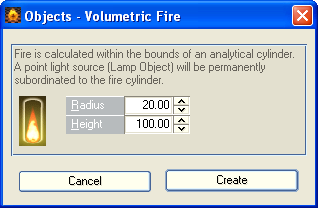
|
| If you operate the <Volumetric Fire> button, then first a little dialog is opened. In this dialog you can define the dimensions of the cylinder, that serves as a bounding volume for the fire object. An additional lamp object is created automatically with the cylinder and the lamp is fixed permanently in an hierarchically subordinated position to the cylinder.
|
|
|
| The Fire-Cylinder - The cylinder enclosing the fire is an analytical primitive and can be positioned, scaled, rotated and animated just like any other analytical primitive. You can also copy or delete fire objects or insert them into hierarchies. The lamp object belonging to a fire object will automatically follow all modifications. Fire cylinder and lamp object always form a pair, e.g., when you switch off the lamp object in the light dialog, the fire cylinder is switched off, too. The same goes the other way round, if you switch off the cylinder object in the select objects dialog.
|
|
|
| Depiction in the Preview Window - Like with Lens Flare effects, a change in the various parameter settings for a volumetric fire object will be indicated by a centered redraw of the fire in the preview window, if the preview mode "Lensflare - centered" is selected.
|
|
|
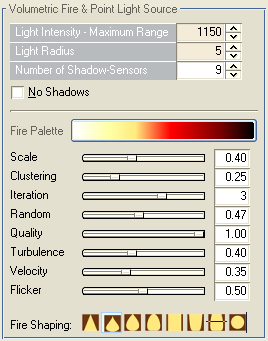
|
| The parameters for the generation of flames
|
|
|
| At the head of the parameter box you find again the already known settings for lamp objects. These parameters control the illumination attributes of the fire via the subordinated point light source:
|
|
|
| Light Intensity, Light Radius and Number of Shadow-Sensors
|
| See: Lamp - Point Light Source
|
|
|
| Under them you find all parameters influencing the shape, color and quality of the fire:
|
|
|
| Fire Palette - To edit the colors for a fire object simply click on the color range bar. It opens the color range editor where you can define your own colors or just load a pre-defined color range from the visual library. Special color palettes for fire are located in the fire folder of the color library.
|

|
| Note! The light emanating from a fire object is defined with the light color as with other light objects. The fire color palette only controls the color range used to draw the flames.
|
|
|
| Fire is created using a fractal algorithm, so most probably you will already recognize many of the following parameters from other functions in CyberMotion, like clouds, volumetric fog or landscape design.
|
|
|
| Scale - The underlying fractal patterns used in a fire calculation are rendered close together or wide apart depending on the scale value entered.
|
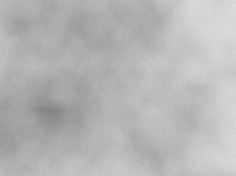 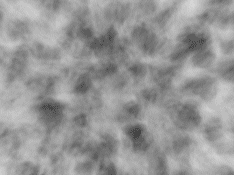
|
| The pictures above are borrowed from the chapter about volumetric fog, but both volumetric fire as well as volumetric fog are founded on the same mathematical algorithms and these pictures show very well how the scaling function works. The picture on the left was generated with a small scale value which results in a smooth random pattern stretched wide apart. This is the right setting for soft and steady candle flames. With a higher value for the scale function, the random pattern is rendered closer together with much more details and frequent gaps in the pattern. You can say, the higher the scale value, the wilder gets the fire.
|
|
|
| Clustering - Adds more detail to the fire by increasing the gaps in the random fractal pattern, similar to the "Thin Out" parameter of the volumetric fog function. As a result the fire becomes even wilder with the flames collapsing and flare up again frequently.
|
|
|
| Iteration - The number of iterations defines the level of detail for the fire pattern. A single iteration will result in a very blurred pattern. Further iterations will add new details to the fractal noise.
|
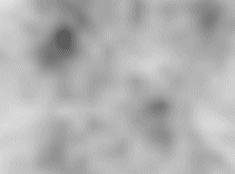 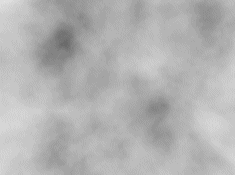
|
| Again two pictures from the volumetric fog section. The picture on the left shows a fractal pattern rendered from 2 iterations, while 4 iterations were used for the picture on the right. Again we can say, that a small number of iterations is suitable for soft shaped and smooth burning candle flames whereas more iterations are ideal for vividly burning flames with detailed, frayed outlines.
|
|
|
| Random - Initialises the random generator for the fractal algorithm. If several fire objects are in the scene, e.g. a number of candles on a candelabrum, then all candles should be initialised with a different random number, so that not all flames burn and dance with the same rhythm.
|
|
|
| Quality - In CyberMotion fire is calculated with a volumetric approach. This is done by tracing a viewing ray through the pillar of fire and taking many samples of fire densities along its path through the fire. With help of the quality parameter you define the intervals at which new samples are taken in the fire. With a higher quality value the step-width becomes shorter and the number of fire densities calculated in the fire cylinder increases considerably.
|
| If you render small candle flames or torch flames you can enter high quality values without hesitation, but if you want to produce a sea of flames where the viewing ray has to travel long distances through the fire, then better enter small values for the preview renderings and only for the final rendering increase the quality again to a value about 0.90 or higher.
|
|
|
| Turbulence - This parameter increases the turbulent flow in the fire movement. This applies both for the fractal pattern within the fire as well as for the outline of the flame that begins to flicker more wildly.
|
|
|
| Velocity - Determines the speed of the fire movement. The flames always move upwards along the positive y-object axis. Since the fire cylinder can be freely rotated you can apply the fire object also for other effects, e.g. a jet propulsion or a flaming tail of a comet. You just have to position and align the fire cylinder so that the positive y-object axis is directed opposite to the movement direction.
|

|
| This example shows a flaming meteor entering the atmosphere
|
|
|
| Flicker - This parameter affects the illumination attributes of the point light source belonging to the fire object. Dependant on the flicker value and the velocity of the fire movement, the lamp origin is shifted slightly back and forth in a turbulent current. Simultaneously the light color is changed in nuances and so the restlessness of the flames is transferred also to the illumination of the scene.
|

|
| This picture shows a still from a candle flame animation. In the running animation - you find the original project file under ".../projects/volumetricfire/candles_anim.cmo" - you can observe how the flickering of the candle flames is transferred to the illumination of the room.
|
|
|
| Fire Shaping |
| The cylinder defines the bounding volume in which the fire is calculated. But you can apply another 8 basic shapes to further form the fire within the cylinder. For instance, you can apply an onion shape for small candle flames or a cone- or egg-shaped form for a camp fire.
|
|
|

|
| Another demo animation. The project file is also part of the CyberMotion installation under "...projects/volumetricfire/fire_logo_anim.cmo". Six individual overlapping fire cylinders form a continuous line of fire. In the animation the cylinders are elongated slowly from small discs until the flames engulf the CyberMotion logo. Then the camera moves forward and dives into the flames.
|
|
|
|
|
| Other relevant settings for the point light source subordinated to the fire cylinder:
|
| · | Lens Flares - Visible light and light reflections in the camera lens
|
| · | Photon Mapping - The photon emission parameters
|


